Vista doesnt allow the user to change the default logon screen. To do this,you might need to install a software.Checkout Logon Studio
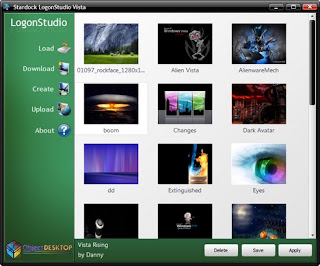
This utility can change the default logon screen as and when required. After you download this, click setup and install it to a location on the harddrive.
Tip: In order to download as many logon screens as you want, you should create a free account on the WinCustomize website. Only then you will be able to download files without the limitations.Click the "Download" button for the same.
As you can see the screenshot, you can load the screens using the "Load" button.
To change the default logon picture using this software,
After you downloaded the logon screens, click the Load button and load them one by one into LogonStudio. Now, select the one you want to use and click on the Apply button.
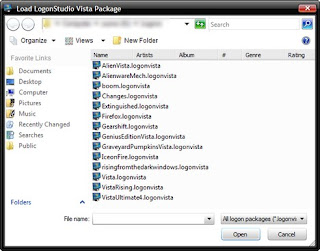
You can also create your own Logons using the "Create" button.
Click create
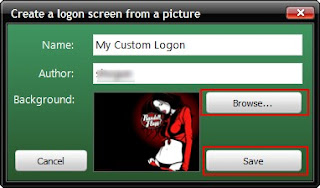
In the resulting window, enter an appropriate name for the pic you want to use and click the "Browse" button to locate it.
Once done, save it. Now go to the main window and simply select the pic and click Apply. And there you go! You have your own new Login screen !!!



0 comments:
Post a Comment